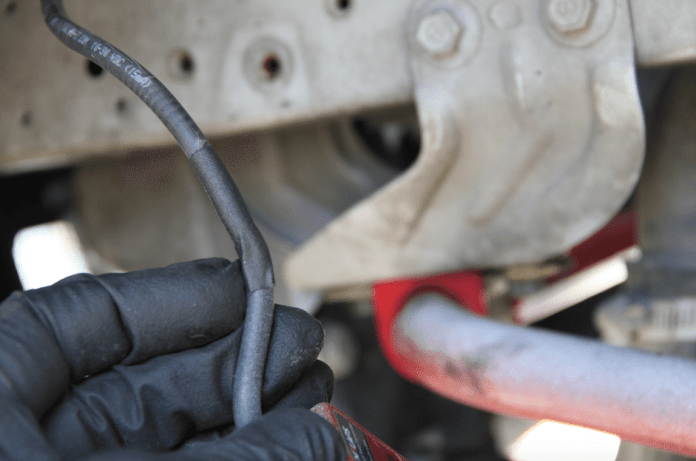By the time you get to HPDE3, you’re eager to monitor your lap times in the perennial effort to get faster. You can do that with an in-car lap timer, but NASA can’t track your lap times and neither can MyLaps.com. How will you post links online for all your buddies to see? To do that, you need an transponder, and AMB seems to have the firmest grip on the market.
There are two options: a battery-powered transponder like you probably have been renting, or the direct-powered model, which is the way to go if you’re only tracking/racing one car.
According to AMB, the transponder should be attached vertically, no more than 2 feet above the track for cars. The transponder must have a clear view to the track with no metal or carbon fiber beneath it, and maximum operating temperature should not exceed 122 degrees Fahrenheit. That means the engine compartment is out because of heat, and because many racecars have under trays that would interrupt its signal.
I wanted a setup that came on with the key, so I wouldn’t have to remember to turn it on. I wanted to drill as few holes as possible and I wanted to find an open connector somewhere in the engine bay that I could tap into easily. Out of sight and out of mind, if you will.
I found a location under the left front fender on the frame rail. I had to drill four holes to mount it, but that was all the drilling necessary. The idea of the transponder being exposed to what the tire might kick up (rocks, debris, rubber bits, spray, etc.) didn’t sit well with me, so I made a pattern from poster board to fashion a shield to protect it from damage. I cut the shield from a sheet of thin gauge aluminum, available at any Lowes or Home Depot, and it folds out and around the transponder. Oh, it’s brilliant.
I ran the power cable through an existing hole in the body and found power that came on with the key at the connector for the cruise-control servo, which is part of the harness on my car regardless of whether it came with the option. With just power and ground to connect, the job is simple, even for an electrically challenged guy like me. Right, then. Off we go.